Sem 2 week 11
This week, I continued the compositing process of the monster falling into the live action footage. I rotoscoped around the render of the creature so that it appeared he was in the live action TV. When it breaks through, I animated the rotoscope parameters to make it seem he is coming forward toward live action main character. I then colour corrected and graded so it match the scene. Additionally, I added blur and glow so it looked more natural. The motion blur from the Blender render was too subtle to notice, so I also animated the blur node so the effect was more noticeable when the monster moves quickly. i followed these steps for the three shots with the monster in live action.
I also created a glass break simulation in Houdini. This was fairly simple as it was a quick RBD fracture simulation that would be seen for about a second in the final cut, when the monster smashes through the tv. I rendered this out and imported it into the tracked camera Blender scene. One issue I faced here was the glass simulation could not be edited in Blender as it was a baked animation. The glass also did not fall into the desired location and instead hovered in the scene in place, ruining the illusion of the simulation. To remedy this, I key-framed a transform node in nuke so that the glass moves and scales out of frame before the end of the animation. To make this less noticeable I also added motion blur in both Nuke and Blender during the rendering process. I think the final result is convincing enough to not be noticed. The final glass smash shot was then corner pinned on top of the monster and timed so that it breaks when the monster smashes in to it.







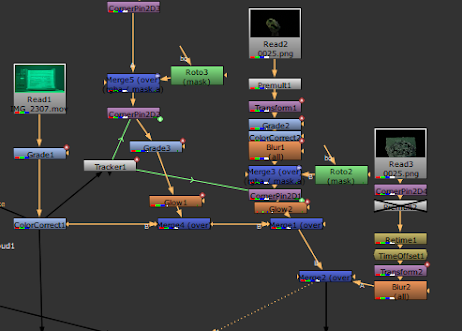


Comments
Post a Comment